As an author you should be taking advantage of Amazon Author Central. Join it and add lots of content about yourself and your books to interest potential book buyers. Too many authors ignore this opportunity and leave their information blank. This includes some authors published by major publishing houses.
Here is some of the information you can add:
- Bibliography, including book information and reviews
- Author Bio
- Author Photograph
- Upcoming Events
- Blog Feed
- Videos
- Add your author biography
- Upload your author photograph
- Add Your Blog Feed
- Create an Author Page URL
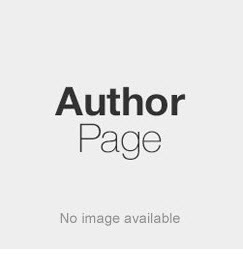
You can find out more about uploading a photograph here. You can add up to 8 images.
You can also add blog posts and videos. You will need the feed URL of your blog to have Amazon automatically incorporate new posts into your page. New posts and photographs will show up as "Author Updates" underneath your books on your author page. If you look at the author page for Rick Riordan you will see it is fully updated with a bio, photos and blog posts. You can see many more examples of authors taking full advantage of their author pages through this search for "author updates" at Amazon on Google. By examining a few of them you will quickly be able to see how keeping the page updated with photos and posts makes it a lot more interesting.
Your Author Page URL is a shortened custom URL. It is easier to read than the default Author Page URL. If another author has your name or pen name it will tell that the name is already taken. Amazon says your Author Page URL will go live in 30 minutes after you add it.
If you get good reviews you should definitely share them. You can find more about updating editorial reviews here. Note: If your publisher controls your book page then you may need to go through your publisher.
Amazon also owns Goodreads, a booklovers community, which provides another way to promote your books. You can read more about it on our Goodreads promotion page.
More Resources
Kindlepreneur also has a great article by Val Breit that walks authors through setting up an author page. Kindlepreneur's Dave Chesson also created this how-to video:
Jane Friedman also has a helpful article about how to optimize your author pages. Friedman and Briet both note that you should remember to also create international author pages in Canada, Australia, the UK, etc.


